IPTV subscription SET IPTV

Install and configure the IPTV subscription on SET IPTV:
Set IPTV is a new IPTV application that allows you to play more content and stream. The application does not directly provide channels or vods. It’s an interface that helps you manage them, but only for video channels and video content. It’s simply media player for IPTV, which allows you to create a quick and automatic playlist. So, you should have an IPTV subscription before using it.
SET IPTV is a paid application that initially offers a 7-day free trial for the first installation. Then, the customer must pay 15.3 euros to activate it for life . Activation of SET IPTV will be processed in the App Developer Portal.
How to install and configure IPTV subscription on SET IPTV:

Turn on your Smart TV.
Don’t forget if you want to download the application, your television must be connected to the internet.
Find the SET IPTV app :
In the “Most Liked” category, select the “SET IPTV” application. The application page opens.
Tap Install.
Once you arrive on the SET IPTV application page , click on Download, then on Installation and finally on Run. There you go, you have recovered the SET IPTV application on your Samsung television
- Please note that the application is paid, it offers you a free 7-day trial period
- The price will be for the “ SET IPTV ” application is 1 4.99€ to be paid once on the developer’s website: ?
- Once the process is completed, you will land directly on the SET IPTV application page and you can start using it.
How to install and configure IPTV subscription on SET IPTV
If you want to install the m3u ( Playlist ) alone here are the steps:
Go to the SET IPTV website
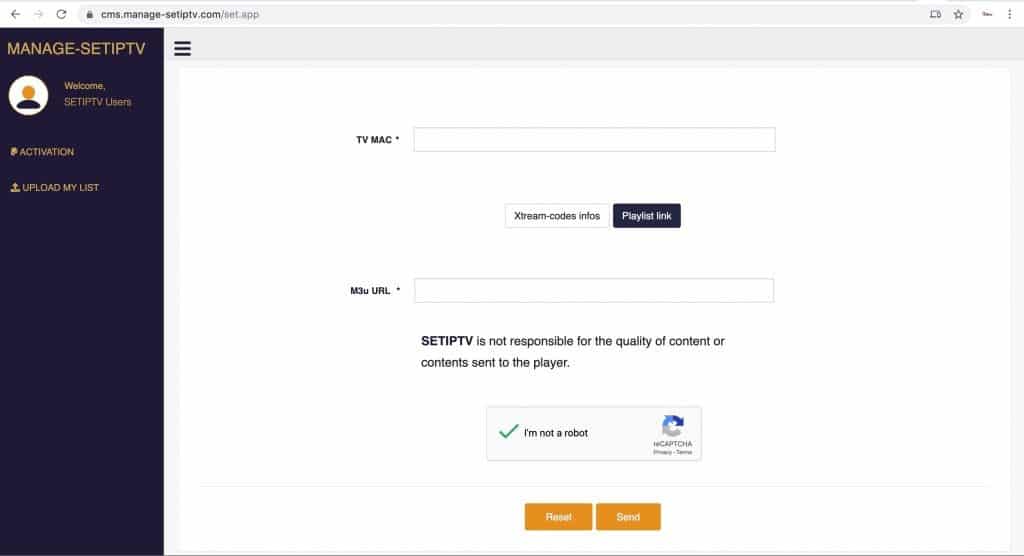
- TV MAC *: You must type (put) your mac address here
- M3u URL *: You put the m3u link (Playlist) provided by our support
- click on SEND to upload your playlist
- Relaunch your app now to enjoy live channels! ?
